设计模式--适配器模式
已于 2025年01月28日 17:54 修改
访问次数:15
适配器模式(Adapter Pattern)是一种结构型设计模式,它允许将一个类的接口转换成客户端希望的另一个接口。适配器模式通常用来解决接口不兼容的问题,它通过引入一个适配器类,允许不兼容的接口之间能够相互通信。
适配器模式的概念
适配器模式有两个关键组件:
- 目标接口(Target):这是客户端期望使用的接口。
- 适配器(Adapter):它将被适配的类的接口转换成目标接口。
- 被适配的类(Adaptee):它具有不符合客户端需求的接口。
适配器模式的结构
- 客户端(Client):使用目标接口的类。
- 目标接口(Target Interface):客户端期望的接口。
- 适配器(Adapter):实现目标接口,并将被适配的类的接口转换为目标接口。
- 被适配的类(Adaptee):原本接口不符合需求的类。
适配器模式的应用场景
- 接口不兼容:当你有一个现有的类,它的接口与客户端期望的接口不兼容时,可以使用适配器模式。
- 代码复用:适配器模式可以使得不兼容的接口可以在现有的系统中继续使用。
使用Python实现适配器模式
假设有一个现有的类,它提供一个方法 get_temperature() 来获取温度(单位为摄氏度),但是客户端需要以华氏度为单位来获取温度。
1. 被适配的类(Adaptee)
class CelsiusTemperature:
def __init__(self, temperature: float):
self.temperature = temperature
def get_temperature(self):
return self.temperature
2. 目标接口(Target)
class TemperatureInterface:
def get_temperature(self) -> float:
pass
3. 适配器(Adapter)
class FahrenheitAdapter(TemperatureInterface):
def __init__(self, celsius_temperature: CelsiusTemperature):
self.celsius_temperature = celsius_temperature
def get_temperature(self) -> float:
# 将摄氏度转换为华氏度
return self.celsius_temperature.get_temperature() * 9/5 + 32
4. 客户端(Client)
class WeatherStation:
def __init__(self, temperature_adapter: TemperatureInterface):
self.temperature_adapter = temperature_adapter
def display_temperature(self):
print(f"The temperature is {self.temperature_adapter.get_temperature()}°F")
5. 测试代码
# 创建一个摄氏度温度对象
celsius_temp = CelsiusTemperature(25)
# 使用适配器将摄氏度转换为华氏度
fahrenheit_adapter = FahrenheitAdapter(celsius_temp)
# 创建天气站客户端,传入适配器
weather_station = WeatherStation(fahrenheit_adapter)
# 显示温度(华氏度)
weather_station.display_temperature()
解释
CelsiusTemperature是被适配的类,它提供摄氏度温度。TemperatureInterface是目标接口,客户端期望的接口。FahrenheitAdapter是适配器,它将摄氏度温度转换为华氏度。WeatherStation是客户端,它通过适配器来获取并显示温度(华氏度)。
输出结果:
The temperature is 77.0°F
通过适配器模式,客户端无需修改就可以支持不同的温度表示方式,实现了接口的兼容性。
适配器模式的优势在于,它允许在不修改现有代码的情况下实现接口的兼容,并且可以提高代码的复用性和扩展性。
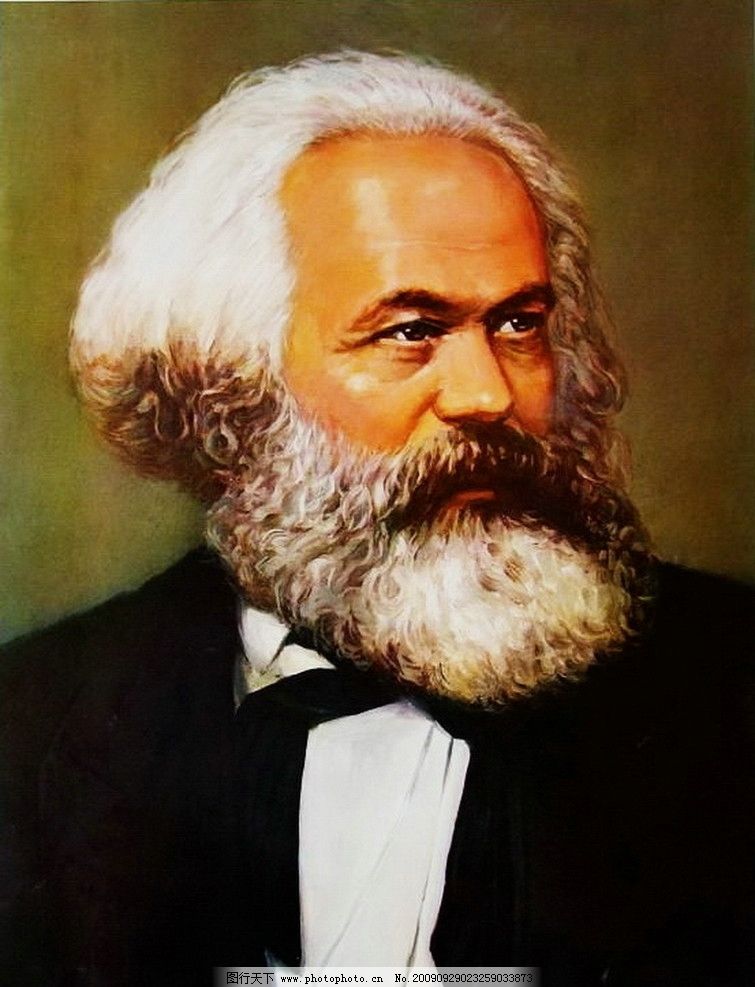
评论(0)